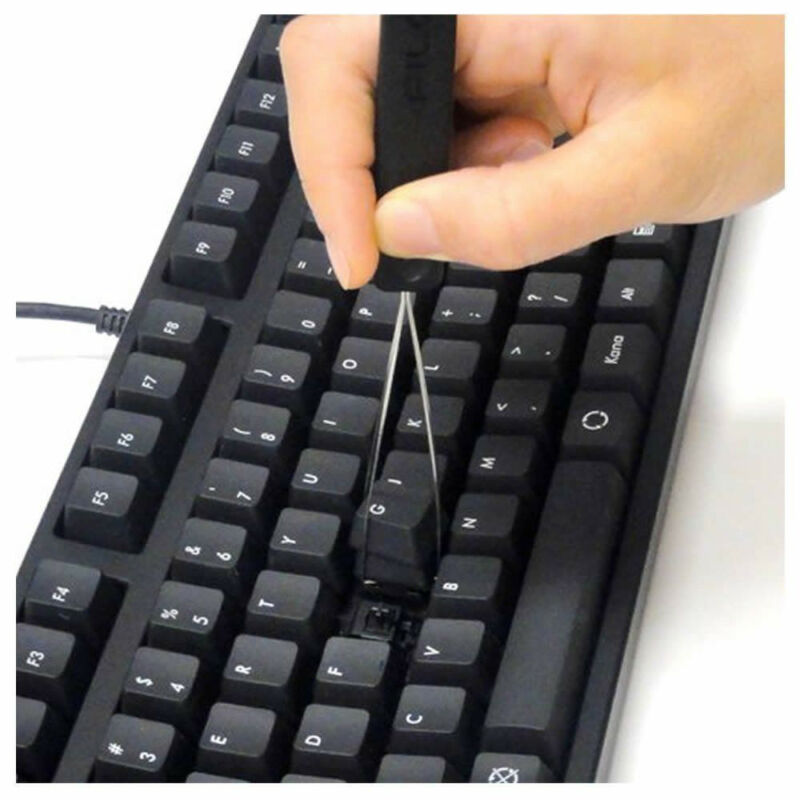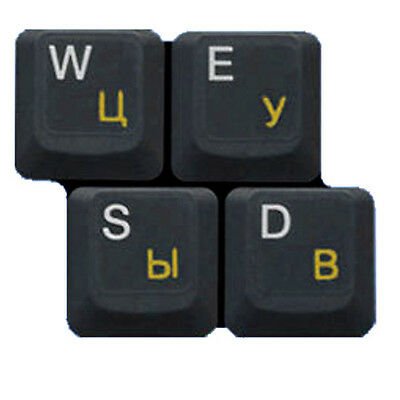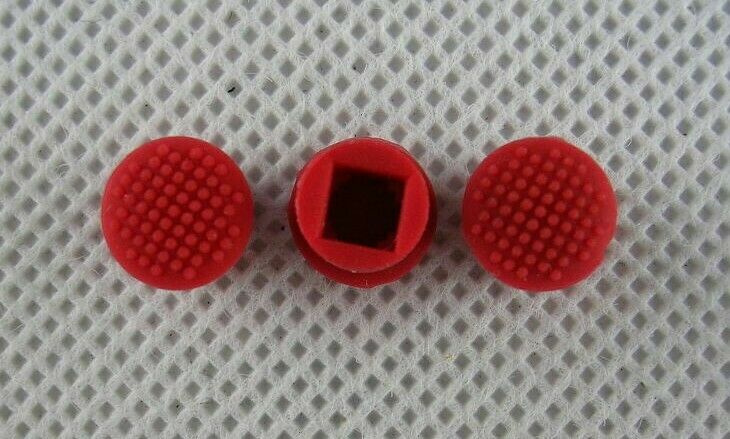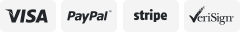-40%
Replacement Connect Utility Wireless Receiver for Logitech G7 Laser Mouse US
$ 3.42
- Description
- Size Guide
Description
Logitech Connect Utility Wireless ReceiverProduct Description
Connection utility for non-Unifying and non-Bluetooth wireless Logitech products.
Software Version: 2.00.3
Post Date: Mar 30, 2010
OS: Windows 8, Windows 7, Windows Vista, Windows XP (or older), Windows 10
File Size: 2.1 MB
This standalone version of the Logitech Connection Utility program is for use on Windows. It can be used to reconnect supported keyboards or mice with a replacement receiver, or to restore a lost connection.
NOTE
:This utility is for non-Unifying wireless products that are bundled with a receiver that doesn't have a connect button.
If you need to reconnect your MX Revolution, please refer to the logitech MX revolution support page. For all other products, please use the following steps
To reconnect your keyboard or mouse to its receiver
1. Launch the Connection Utility, and then do one of the following:
Without SetPoint installed (Windows only):
With SetPoint 4.8 or below installed (Windows only):
Click Start > Run > type "C:Program FilesLogitechSetPointConnect.exe" and press Enter.
With SetPoint 6.0 or 6.15:
Click Start > Run > type "C:Program FilesLogitechSetPointPConnect.exe" and press Enter.
With SetPoint 6.20 or above:
Click Start > Run > type "C:Program FilesLogitechSetPointPConnectUtility.exe" and press Enter.
2. Follow the onscreen instructions to reconnect your keyboard or mouse.
If your keyboard or mouse still doesn't connect:
Verify that the keyboard or mouse is powered on.
Make sure your batteries have enough power. Replace them
Why Update?
Select your operating system from the drop-down menu on the left. To determine your operating system:
Windows — Click Start > Run, or in the "Search" box, type winver.exe and press Enter.
Select the software you want to download.
Click Download Software.
Instruction:
Download the software from Logitech ConnectUtility Support website
Install the ConnectUtility.exe file, and open the software: Logitech – Connect Utility
Support these products:
G7 Laser Mouse
MX 1100 Cordless Laser Mouse
MX 620 Cordless Laser Mouse
MX Air Rechargeable Cordless Air Mouse
MX Revolution
MX1100R Rechargeable Cordless Laser Mouse for Business
MX600 Laser Cordless Mouse
MX610 Laser Cordless Mouse
RX650 Cordless Optical Mouse
V220 Cordless Optical Mouse for Notebooks
V320 Cordless Optical Mouse for Notebooks
V400 Laser Cordless Mouse for Notebooks
V450 Laser Cordless Mouse for Notebooks
V450 Nano Cordless Laser Mouse for Notebooks
V550 Nano Cordless Laser Mouse for Notebooks
VX Nano Cordless Laser Mouse for Notebooks
VX Revolution™
Wireless Combo MK220
Wireless Combo MK260
Wireless Desktop MK250
Wireless Desktop MK320
Wireless Mouse M305
Box Contents
1 x Logitech Non-Unifying Receiver(1 to 1 version)